Tap the App
With the Peoples State Bank Mobile Banking App, you get the convenience of banking on the go. From mobile check deposit to our ATM/branch locator, from transferring money between accounts to paying bills, our app is where it’s at!
Deposit checks on-the-go
Deposit checks quickly and securely anywhere, anytime.
Instantly control your debit card
My Cards helps you control when, where, and how your debit card can be used.
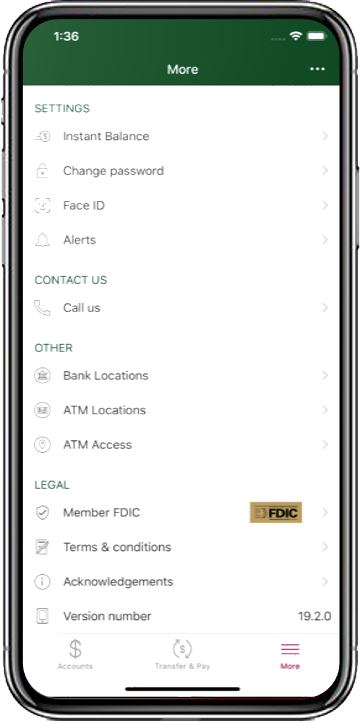
Get real-time debit card alerts
Get alerts for specific transactions and detect unusual account activity.
Transfer funds between accounts
Transfer your money with the click of a button between your PSB accounts.
Download the PSB Mobile App for free for your favorite devices:
Get the PSB Mobile Banking App
Getting set up is easy and free! Download the Peoples State Bank Mobile App from the Apple App Store or Google Play Store. After downloading the app, please use your current User ID, but the last four digits of your SSN instead of your password. *Your mobile phone number must be listed in your Online Banking profile as your "mobile phone" before the app will activate.
Two-Factor Authentication
The security of your account is always a top priority at Peoples State Bank. That's why we've recently implemented a new two-factor authentication feature for account access, ensuring your banking experience remains safe. When you log in to your account, you may be prompted to enter a code. Simply enter the code sent to your device to restore access. Each passcode is sent directly to your device for easier access for enhanced account security.
Mobile Check Deposit
Deposit checks from anywhere using the Peoples State Bank app and your smartphone's camera! Simply endorse the check with your signature, the words: For Mobile Deposit Only, and your account number.
My Cards
Ready for an easier way to manage your cards? Our upgraded card experience puts more control, convenience, and safety in your hands. From instant card activations to clearer merchant transaction info to robust fraud protections, now you can do even more from one convenient place. With your new and improved card experience, you can:
Feel more empowered. Control your cards on your terms.
- Turn your cards on/off at your discretion.
- Know where every card is stored online.
- Set spending limits based on location, amount, merchant type, and transaction type.
- Create travel plan notifications.
Discover more convenience. Enhanced features enable a smoother user experience.
- Enjoy 24/7 access to your cards.
- Easily add cards to digital wallets.
- Access card credentials without needing your physical card.
Find more clarity. Deeper insights into spending mean deeper understanding.
- Gain total transparency into every transaction with clear merchant names.
- Keep track of spending with a glance.
- View merchant name, logo, exact location on a map, and contact information.
Feel more secure. Use your card confidently with uncompromising fraud protection.
- Report lost or stolen cards in a couple of clicks.
- Immediately turn off a lost or stolen card.
Mobile Wallets
Peoples State Bank debit cards can now be used with Google Pay, Apple Pay and Samsung Pay to make purchases at participating locations. Download the apps here:
Alerts
Stay on top of your finances with alerts. Custom alerts in our mobile app allow you to enjoy peace of mind wherever you go. You can monitor account balances and activity, get deposit and withdrawal notifications, control security alerts and much more!
On the home screen of the app, simply click "Manage Alerts" and enable push notifications. This will allow you to receive notifications. Once these are enabled you can select the type of notifications you wish to receive.
Transfer Funds Between Your Accounts
The Transfer & Pay button at the bottom of the app makes it quick and easy to transfer funds between your Peoples State Bank accounts.
Text Banking
Log in to Online Banking to enroll for Text Banking. Once activated, you will receive a text message with instructions on how to get started.
Are you looking to manage your business banking? Learn more about the Business Mobile App.



